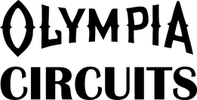electronics: The Basics
You don’t need to know much about electronics to start using the Arno. However, it’s a good idea to understand a few concepts that will take you a long way in electronics. They are:
1. Electrical potential (voltage). This is the difference in electrical charge between two points. You can think of electrical potential as the “pressure” that drives electricity through a circuit. When high potential exists between two points, the results can be dramatic; the difference in electrical potential between the sky and ground is what causes lightning to strike. Electrical potential is measured in volts and is often represented by the letter V.
2. Electrical resistance. This is a measure of how difficult it is for electricity to travel between two points. Take a battery for instance. When the battery is sitting by itself on your table, no electricity will flow between the terminals because there isn’t a suitable path between them. You could argue that the terminals are connected by air, but the electrical resistance of air is very high (it takes a lot of volts to make lightning travel through air). If you attach a wire to the terminals, electricity will flow. Don’t do this, by the way, because the resistance of a piece of wire is very low and so much electricity will flow that you will damage the battery. All paths that electricity takes need a fair amount of resistance to avoid damaging the circuit. Resistance is measured in ohms. It is represented by the letter R or the Greek symbol Ω (omega).
3. Electrical Current. Current is the amount of electricity that flows from a point of high potential to a point of low potential. Current is what does the work in electronics. It is measured in amperes, or amps, and is represented by the letter I.
The real beauty of electronics is that these three concepts are related to one-another in a simple way called Ohm’s law. Ohm’s law boils down to an equation that can be written a few different ways. The most common way is:
I = V/R
This means that the current that will flow through a path is equal to the difference in electrical potential at the two ends of the path, divided by the resistance of the path. For example, if you had a 6 volt battery and you created a path with a resistance of 2 ohms:
I = 6/2 = 3 amps of current
This is a lot of current for an Arduino project! Most of the time we will create circuits where something like 10 milliamps (mA) of current will flow (1 mA = 1/1000th of an amp).
You can rearrange the parts of Ohm’s law to calculate voltage, resistance, or current from the other two parts. One common way to rearrange it is:
V = I x R
If we know how much current is flowing through a path and its resistance, we can calculate the change in electrical potential between any two points on the path. This is called a “voltage drop”. We use this part of Ohm’s law to measure things like the position of a dial in a potentiometer.
1. Electrical potential (voltage). This is the difference in electrical charge between two points. You can think of electrical potential as the “pressure” that drives electricity through a circuit. When high potential exists between two points, the results can be dramatic; the difference in electrical potential between the sky and ground is what causes lightning to strike. Electrical potential is measured in volts and is often represented by the letter V.
2. Electrical resistance. This is a measure of how difficult it is for electricity to travel between two points. Take a battery for instance. When the battery is sitting by itself on your table, no electricity will flow between the terminals because there isn’t a suitable path between them. You could argue that the terminals are connected by air, but the electrical resistance of air is very high (it takes a lot of volts to make lightning travel through air). If you attach a wire to the terminals, electricity will flow. Don’t do this, by the way, because the resistance of a piece of wire is very low and so much electricity will flow that you will damage the battery. All paths that electricity takes need a fair amount of resistance to avoid damaging the circuit. Resistance is measured in ohms. It is represented by the letter R or the Greek symbol Ω (omega).
3. Electrical Current. Current is the amount of electricity that flows from a point of high potential to a point of low potential. Current is what does the work in electronics. It is measured in amperes, or amps, and is represented by the letter I.
The real beauty of electronics is that these three concepts are related to one-another in a simple way called Ohm’s law. Ohm’s law boils down to an equation that can be written a few different ways. The most common way is:
I = V/R
This means that the current that will flow through a path is equal to the difference in electrical potential at the two ends of the path, divided by the resistance of the path. For example, if you had a 6 volt battery and you created a path with a resistance of 2 ohms:
I = 6/2 = 3 amps of current
This is a lot of current for an Arduino project! Most of the time we will create circuits where something like 10 milliamps (mA) of current will flow (1 mA = 1/1000th of an amp).
You can rearrange the parts of Ohm’s law to calculate voltage, resistance, or current from the other two parts. One common way to rearrange it is:
V = I x R
If we know how much current is flowing through a path and its resistance, we can calculate the change in electrical potential between any two points on the path. This is called a “voltage drop”. We use this part of Ohm’s law to measure things like the position of a dial in a potentiometer.